With many advertisers experiencing increasing cost-per-clicks, making the most of your digital advertising campaign has never been more critical. Knowing the difference between digital ad options is the first step in mastering the online advertising landscape and a key to creating successful marketing campaigns.
Learn the difference between display and native advertising, how to design for each ad type, and where they both shine.
What Are Display Ads?
Display ads appear as obvious advertisements during a user’s online browsing experience. They don’t blend into the page but clearly stand out as an advertisement for a brand or product.
You may know display ads as “banner ads.” These were originally what all display ads were called, back when the top banner of a webpage was the only option for display advertisements. Today, there are all sorts of sizes and locations available for display ads, with banner ads being just one type.
Display ads are best for those times when you want to be clearly noticed as an ad, like brand and product awareness campaigns. They’re also most suitable for ads focused on niche target audiences and retargeting customers in e-commerce advertisements.
Beating Banner Blindness
Over the past 30 years since the first banner ads were published, humans have grown so accustomed to seeing display ads—and banner ads especially—that we’ve gotten pretty good at ignoring them, making it a bit harder for marketers to grab the user’s attention. This idea that users often immediately and unconsciously scroll or skim right past banner ads is sometimes referred to as “banner blindness” or “ad blindness.”
To make ads more eye-catching, search engines upped their game with the addition of more display ad options including different ad sizes, more ad format options and interactive elements such as videos, gifs, and images. These additions can be great for raising brand awareness, getting a product in front of a niche audience, or retargeting a customer with high purchase intent.
Fun Fact: Hotwired ran the first online banner ads in October 1994. Several brands purchased them, including AT&T, IBM, Volvo, and Sprint.
Designing Display Ads
From a design perspective, you want to grab the audience’s attention through the available interactive elements, which makes less copy-heavy design a great route. Given the relatively low average click-through rate for display ads, using gifs, animations, and video ad options whenever possible is a great way to boost engagement with these digital ads.
Display ads can be created in many aspects, including:
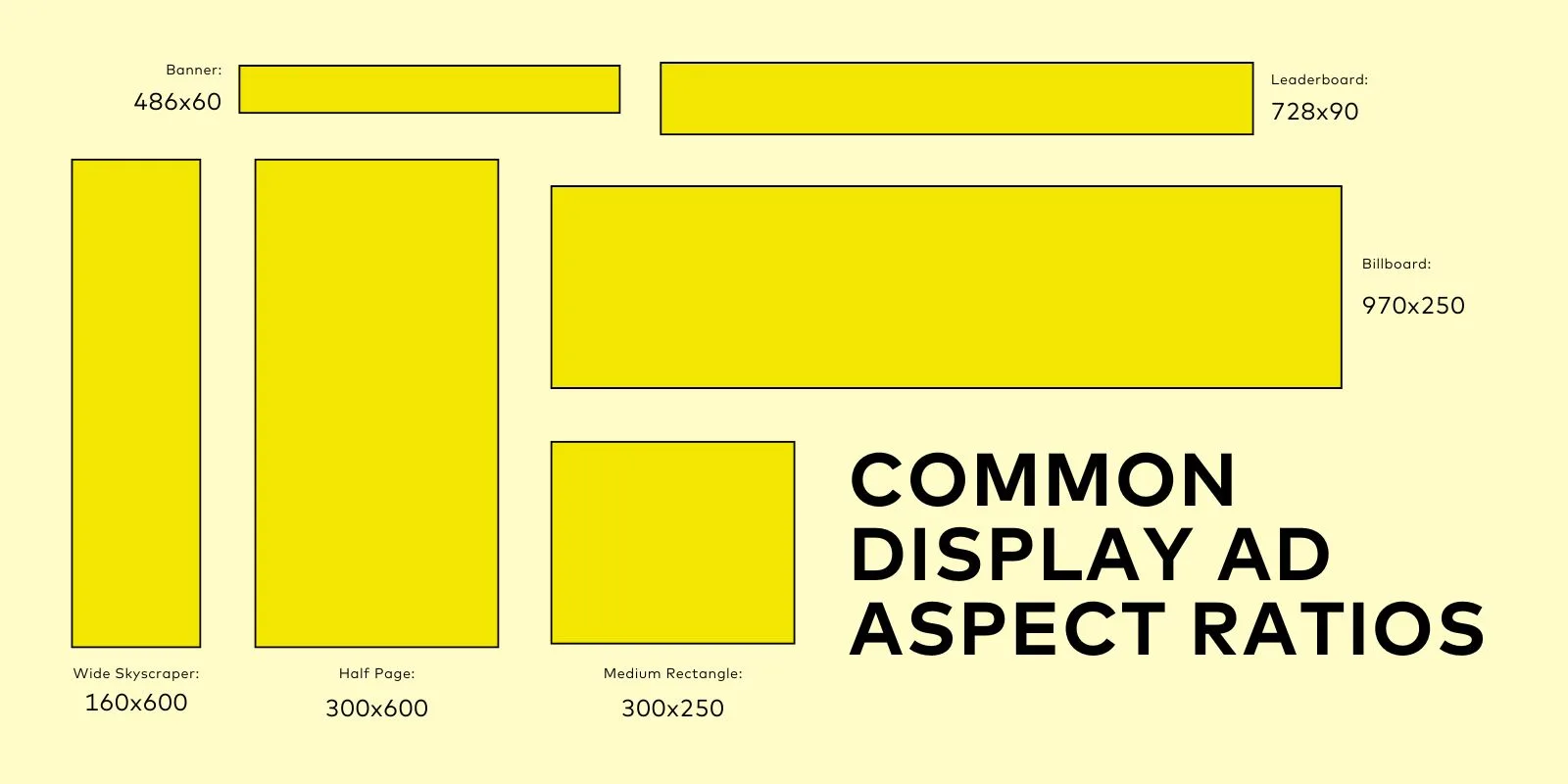
How Do Display Ads Appear On A Webpage?
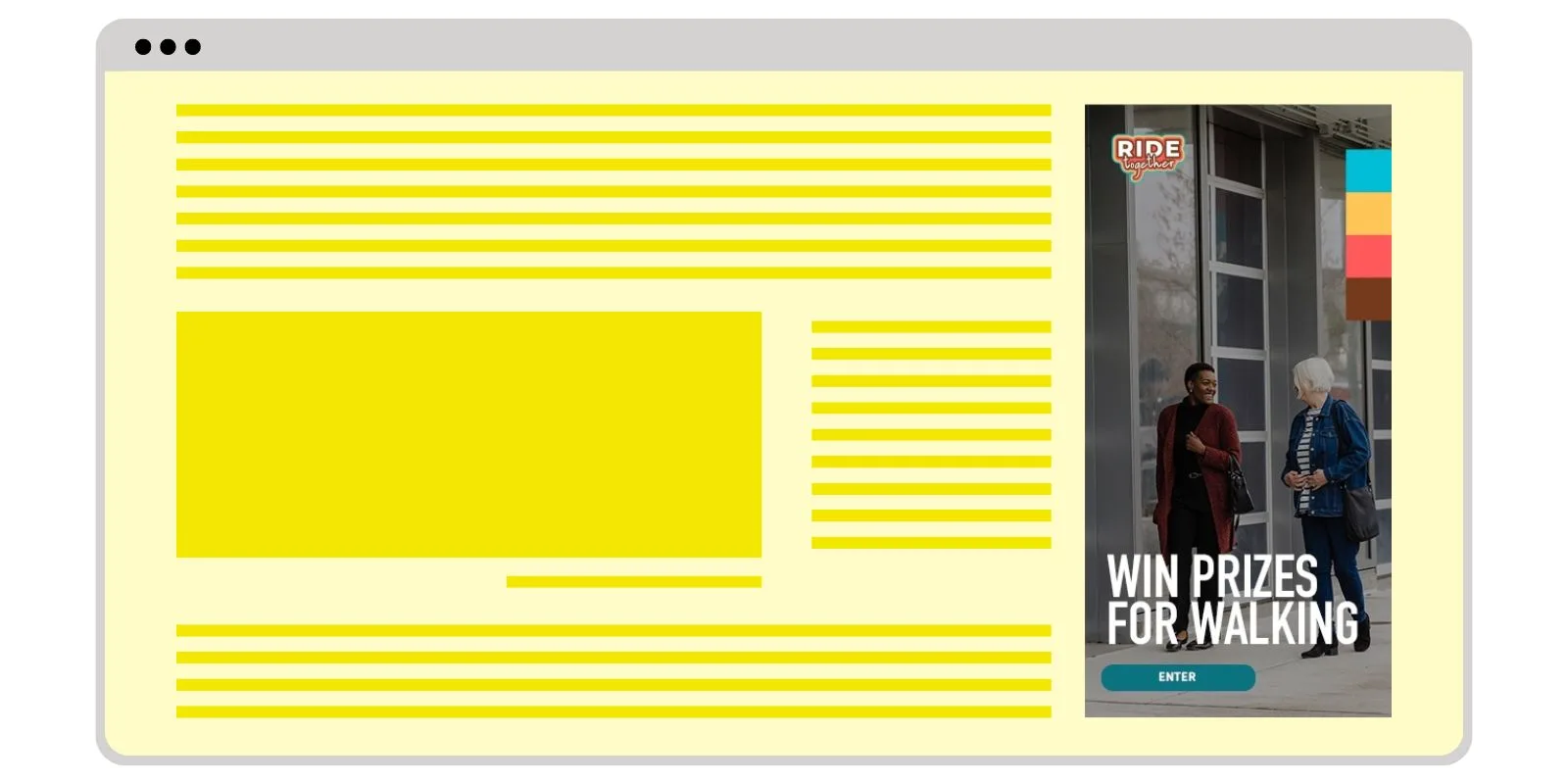
What Are Native Ads?
Where display ads stand out on a webpage as clear digital advertisements, native ads are their more subtle counterparts. Native advertisements blend into the surrounding content on webpages, social media platforms, news feeds, and search engines and are therefore less obviously an ad to readers. For this reason, native ads are often overlooked by ad blockers.
Native advertising is best if you’re looking to share a solution to a problem or educate your audience. It also tends to have longer engagement and better tracking metrics, making it great for linking to blogs or landing pages with further, more detailed information on a topic.
Its higher click-through rates make native ads a more cost-effective option that can stretch ad spend further for campaigns with smaller budgets.
Fun Fact: Native ads — or ads that appear to be editorial, blending smoothly into the content around them — have been common in print since the early 1900s!
Designing Native Ads
Native ads should look more like the editorial content they will be surrounded by. This means less design and graphic-heavy content is best, and the focus should really be on high-quality copy paired with a simple image or video.
Common native ad aspects include:
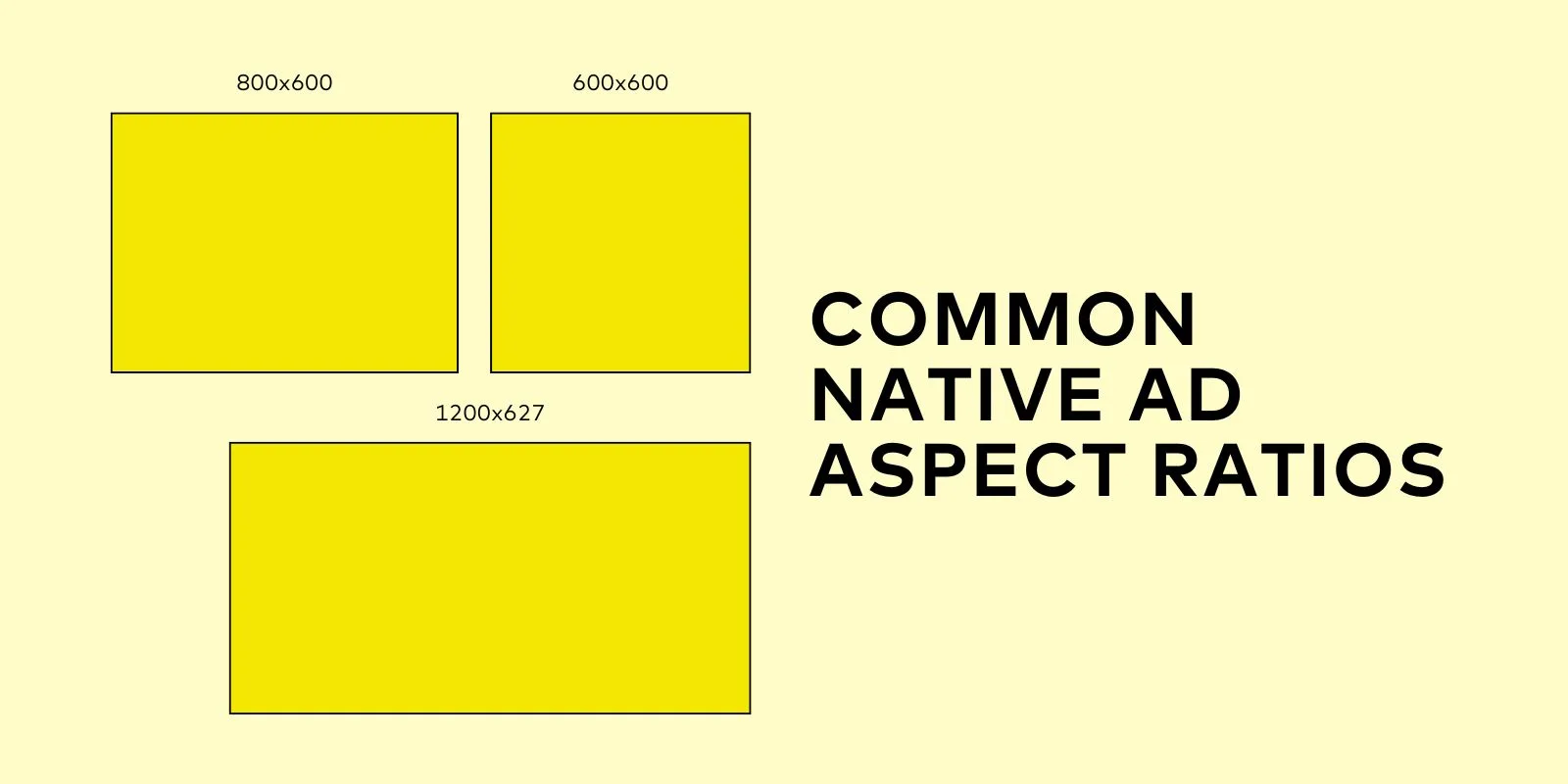
How Do Native Ads Appear On A Webpage?
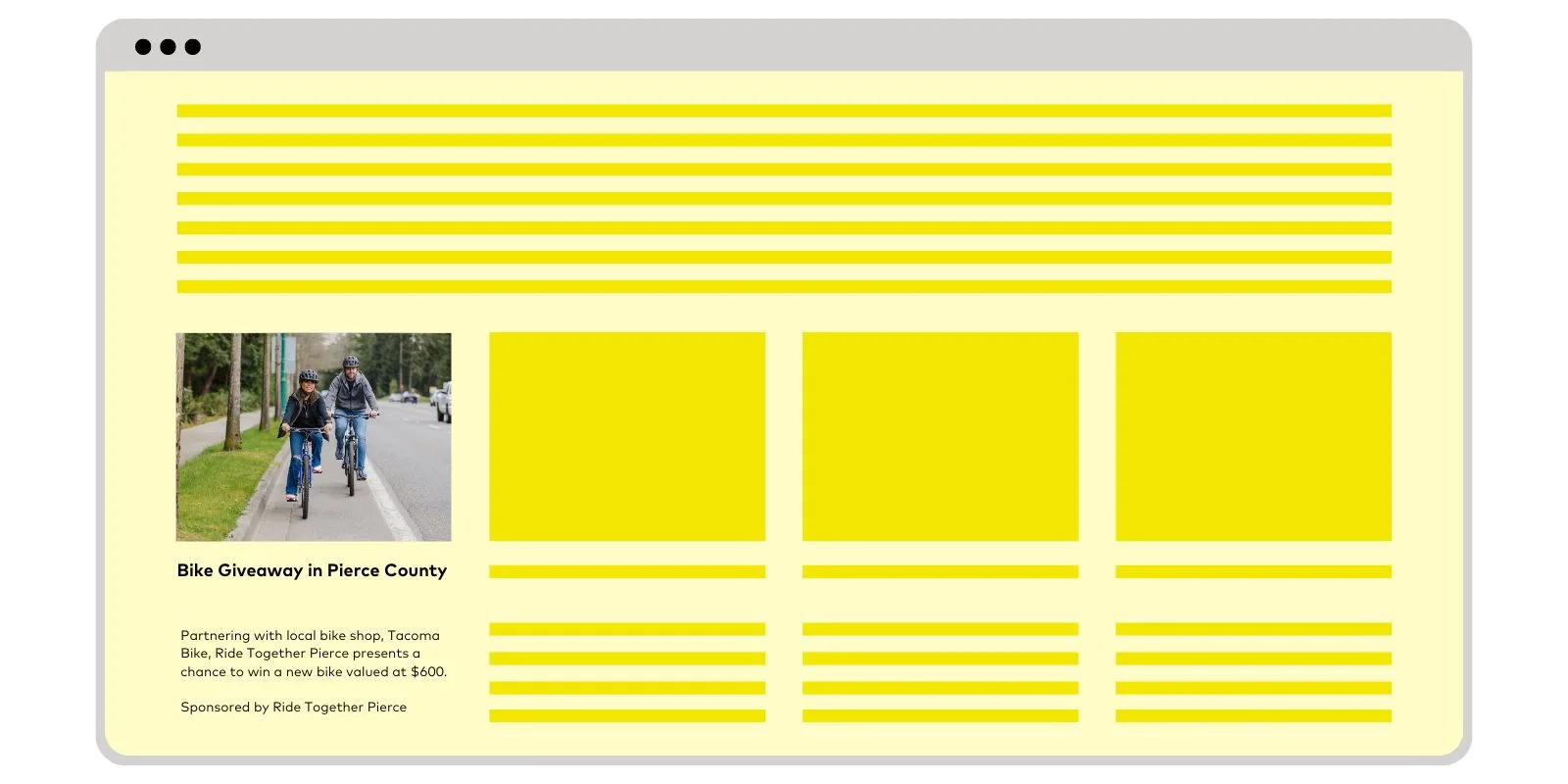
Display v. Native Advertising
Summarizing the Key Differences
- Stand out clearly as ads on the webpage or news feed
- Lower average CTR (.05%)
- Great for brand awareness, niche audiences, and retargeting customers
- More susceptible to ad-blocking
- Not obviously advertisements, blend into the webpage or news feed
- Higher average CTR (.10%)
- Easier tracking
- Great for educating
Choosing the Right Strategy
Many current online marketing strategies will include a mixture of both native and display ads. When created with their respective strengths and uses in mind, both digital advertising tools are essential components of the digital landscape.
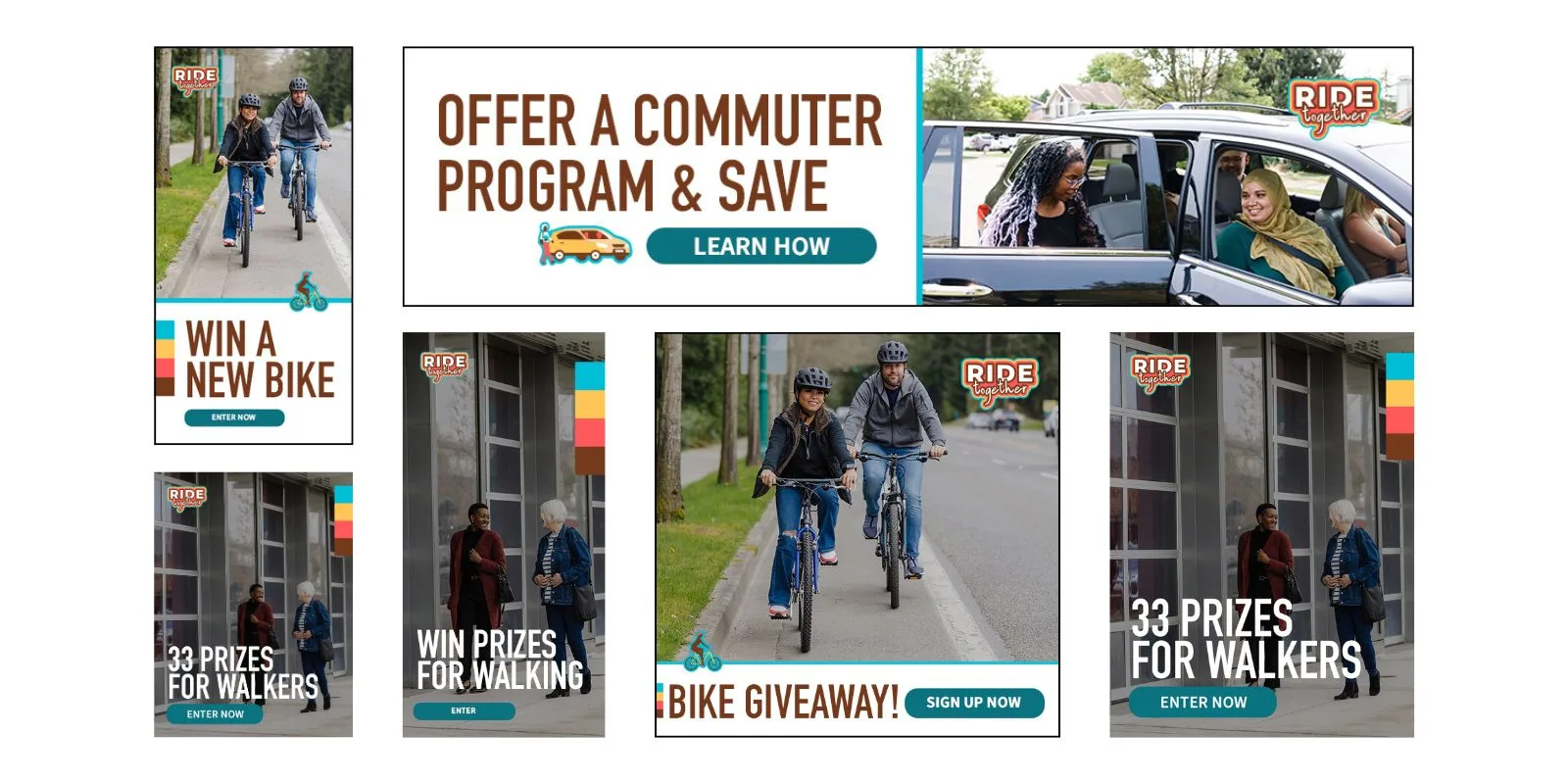
Read our Ride Together Pierce Case Study to learn how we used display and native digital ads to connect with different audiences in Pierce County and get the community involved in local sustainable transportation.
Beyond the Click: Digital Ads + Landing Pages
When deciding where to allocate your ad spend and what ads make the most sense for your campaign, it’s important to consider the post-click user experience. The ultimate goal is a high click rate and conversion rate.
Driving traffic to custom landing pages with digital advertising is a great way to curate a seamless user experience and increase conversions. If someone clicks on your digital ad and is redirected to a page that doesn’t match the ad’s call to action or copy, they may be more likely to feel your brand is not a trustworthy source and less likely to dig for the information they were originally looking for.
Create an all-around better user experience by designing landing pages that match your ad in look, feel, and copy!
Could Your Digital Campaigns Use More Creative and Strategic Manpower?
If you’re interested in dipping your toe into digital advertising, or even if your business is already active in the space but could use some insight from a specialist, we’d love to be your digital marketing partner.
Text or give us a call to start a conversation at 253-300-4412!
