Google Analytics is an extremely popular web analytics service provided by Google and used by roughly 55% of all websites on the internet, according to W3techs.com. This is probably why a large number of website owners and marketers are feeling pressure to upgrade to Google Analytics 4. The big concern is that data and metrics may be lost amid the latest developments.
In late 2020, Google renamed its “App + Web” properties to Google Analytics 4 and has it set to be the default property, replacing the formerly used Universal Analytics properties. You may notice clickbait articles and videos urging you to switch to the GA4 property immediately to prevent a massive loss of data. Rest assured that this is not the case at all!
Should I Switch to the New GA4 Property?
In short, yes, you should consider utilizing the latest version for data collection on your website. The better questions to consider are why and how.
Why Implement the New Google Analytics
GA4 offers a variety of new features, with more getting added quite frequently. It can be expected that at some point, GA4 will become the new standard. Sticking with the old version will eventually leave your tracking system antiquated and in the dust once new data features are expected.
Out of the box, GA4 provides better ways to examine user interactions with more flexible and effective event tracking. All analytics are now event-based, with pageviews even being an event now. This is great for mobile app analytics and JavaScript app data, which are becoming more and more common on the web. Read more about what has changed with GA4 here.
It is recommended that GA4 is set up along with Universal Analytics if it is already installed on your side. Though GA4 is new and shiny, Google’s UA data model is more mature and proven. The two can work in parallel, so this is an ideal opportunity to start implementing GA4 and getting used to how it works.
How to Set Up the GA4 Web Property
Setting up Google Analytics 4 is relatively easy! Below is a step-by-step walkthrough on setting GA4 up on web pages that already use the previous version of Universal Analytics.
- In your Google Analytics account, click the Admin button.
- Ensure that you have the correct account selected in the Account column.
- In the Property column, select the existing Universal Analytics property the is presently being used.
- Next click GA4 Setup Assistant. This can be found directly above Property Settings in the Property Column.
- Under “I want to create a new Google Analytics 4 property”, you’ll want to click Get Started.
- If you are also utilizing gtag.js (aka the global site tag) you’ll have the option to Enable data collection using your existing tags. There are some caveats to this if you use a website builder, Google Tag Manager or use analytics.js to tag your website. See more on that here.
- Lastly, click Create Property. Your GA4 property is now set up!
Now that you have both Google Analytics 4 and Universal Analytics set up, your data flow will consist of both properties which are now linked.
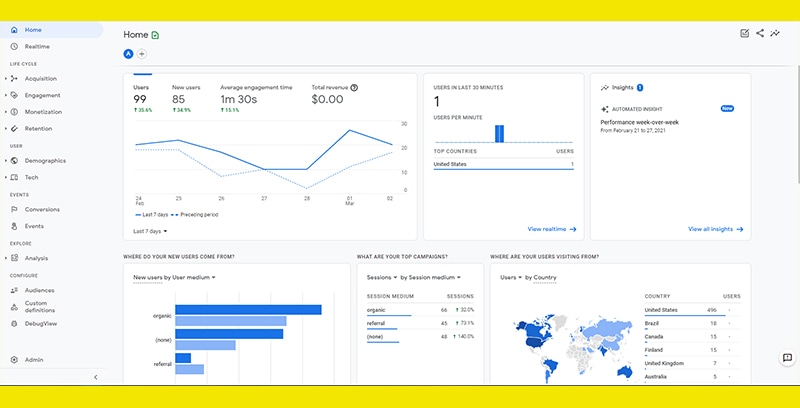
Some Things to Note
GA4 properties don’t have views, instead, it has what are called data streams. These streams give more insight on cross-device data and include web, IOS and Android.
Additionally, GA4 doesn’t provide goals functionality like the previous version does. In order to track conversions, you must mark an event type as a conversion. As mentioned above, GA4 is more event-based.
Event data is tracked with both predefined (recommended) events and custom events. GA4 events are a topic worth a much larger post, but Google provides more information on that here.
Call us for help!
If all of this sounds important, but you’re not sure where to start, don’t worry. You’re not alone! M Agency is here to help you with all of your website needs, front and back end. If you’d like help with Google Analytics, GA4 or anything else on your website, call us today!

