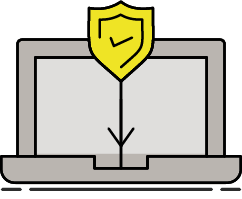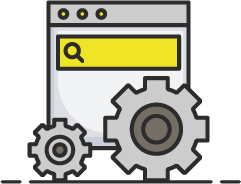There are a lot of advantages to choosing WordPress for your website. WordPress is a powerful content management system (CMS) that allows developers to build dynamic and flexible websites without having to do a lot of heavy lifting with databases, user authentication, website security and a lot more. It has a huge community and a lot of available resources to learn about and troubleshoot issues, not to mention a bunch of really useful plugins that make our lives a bit easier. It is also free to download and use, making it cheap and easy to build a theme or plugin to reuse on new builds.
That being said, you are probably here because you already have a WordPress website and are wondering what it takes to keep it running smoothly. After all, roughly 39 percent of all websites worldwide (as of 2021) are powered by WordPress.
Why Regular WordPress Maintenance is Important
The internet is constantly changing, much like technology in general. There’s always room for improvements, with better features, bug fixes, security patches, and design updates for a better user experience. This also applies to your phone, the operating system on your computer and even a lot of modern car radios.
WordPress and other CMSs are no different! If you launch your new site and ignore it, much like ignoring your friends or family, you’ll learn the impact of your neglect one way or another!
The following sections will explain the importance of regular maintenance of your website as well as the WordPress themes and plugins it uses. It will also cover why you don’t necessarily have to know code to accomplish this.
WordPress Security Risks
Modern life has introduced a variety of new ways to steal, infiltrate and profit off of someone else’s information. It doesn’t matter if you have a simple site for your small business or a massive eCommerce site for a corporation, the risk is always there.
WordPress is and has been the most popular CMS for some time now, with Joomla in second place making up roughly 6.7 percent of all websites. This means it is a big target for hackers and viruses (like malware or adware) trying to exploit security flaws in the system.
On top of that, each WordPress plugin used is basically a mini-application that adds features and functionality to your website. These tools are built and managed by other developers who aren’t usually associated with the WordPress core team and often make use of WordPress’s core functions. This means the plugins can open up more back doors for hackers.
Okay, this all probably sounds intimidating! Rest assured, your site can be extremely secure thanks to the WordPress team and other security monitoring teams like Wordfence and Sucuri. WordPress and many of the plugins you can use with it are highly vigilant about staying ahead of hackers and releasing updates that will stop hackers in their tracks.
This is a big reason why keeping your WordPress core version up-to-date and paying attention to theme updates as well as plugin updates is well worth your time and money. Fixing a hacked site will likely cost much more in the long run.
Additional tip: ensuring your site has an SSL (Secure Sockets Layers) certificate will help assure users that your site is legitimate, providing the lock icon you often see on the left side of your browser’s URL bar. This helps protect visitors to your site.

Performance and Optimization
Ideally, a website should be built with performance in mind. Having a speedy website results in a significantly better user experience. Have you ever found yourself on a site that takes forever to load? Did you hang around and patiently wait? If you’re like most people, you didn’t.
A dynamic, ever-changing site is at risk of performance issues and may require some additional optimization. Maybe a huge image file was uploaded to display on your home page, or a new plugin that requires its own JavaScript and CSS was added because you need a new feature on your site. These can all cause your site to load slowly, and perform poorly.
The average user expects a speedy site and those who don’t get it often don’t have the patience to stick around. This is why it’s important to spend time monitoring your WordPress site’s performance and consider additional optimizations.
Tips and Tricks To Optimize Your Site
- Use a tool like GTMetrix or Google’s PageSpeed Insights to monitor your site’s speed.
- Utilize a CDN to make images load faster on your site.
- Use a tool like Autoptimize or Hummingbird to take advantage of server-side caching and to further optimize your images, JavaScript and CSS.
- Avoid using big image files altogether. Ideally, an image on your site should be a bit less than a megabyte. Using tools like Squoosh to compress your image before uploading it is a sure-fire way to ensure image sizes don’t get out of hand.
Backups Can Be A Life-Saver
Many website owners and developers have learned the importance of regular WordPress database backups the hard way. Maybe someone accidentally deleted a few posts while making website edits or perhaps a hacking has rendered your site useless and impossible to log in to.
Sometimes the best solution is to restore your site to a backup point when everything was working correctly. That’s the beauty of having backups to reach for when all else fails. Otherwise, you’ll probably be stuck rebuilding your site from scratch. This usually involves a lot of heartache, time and money.
Including WordPress backups in your list of maintenance tasks will help alleviate the stress of making changes on your site and the fear of a hacker annihilating everything you’ve worked so hard to build!
Some Popular Free and Premium Plugins for backing up your site
- UpdraftPlus: full-featured service that is used on more than 3 million sites.
- BackupBuddy: one of the most popular premium backup WordPress plugins used by over half a million sites.
- BackWPup: a free plugin that allows you to make cloud backups or store backups via FTP, email or on your computer.
Uptime Monitoring
It isn’t uncommon for a site to crash every now and then. Sometimes it’s due to a server being overloaded, other times it occurs when website updates happen.
A site going down for a couple of minutes once in a while doesn’t usually mean there is an issue. But if it goes down frequently or for more than a few minutes, it’s likely something that needs to be addressed since users are likely just seeing an error code when viewing your site.
There are a bunch of tools that allow you to keep an eye on your site’s uptime/downtime and will help shed light on why users can’t view your content. A handy non-WordPress tool called UptimeRobot will alert you as soon as your site goes down and how long it takes to go back up.
Content Optimization
Having an awesome site is exciting, but it’s even better when more eyes see it. Admittedly, this can be lower on your WordPress maintenance to-do list, but it is worth a mention, especially if you are a blogger who puts content out multiple times a month.
Search Engine Optimization (SEO) is the process of optimizing your website’s content so that users searching for your product or service can find you more easily on search engines like Google, Bing and Yahoo.
Luckily, WordPress is a great platform for getting your content out there in an effective way. Utilizing tools like Yoast SEO or Rank Math ensures your website is structured in a way that makes sense to search engines.
Sound like too much?
If this seems like a lot, no need to worry, you aren’t alone! Running your own business is a lot of work and adding all the responsibilities that come with WordPress website maintenance can seem overwhelming. Though it may not require coding, there is still a considerable amount of technical knowledge involved in managing a website, regardless of the CMS or technology that goes into it.
WordPress Maintenance Services
There are plenty of WordPress experts out there who provide tools and support services that give you all of the above and more. Pricing may vary based on the size and complexity of your site.
At M Agency, we provided managed WordPress hosting that includes daily backups, uptime monitoring, monthly theme and plugin updates, performance audits, website optimization and more to give you more time to focus on your business.
There are plenty of WordPress support options out there, but we feel strongly that we provide the best WordPress management Puget Sound has to offer. Get in contact with us to learn more about what we can do for you!